
Is it possible to calculate ROI from social media?
Yes, it’s possible, but is it necessary?
I do believe there is value in knowing as much as you can about what’s working well, and what is not working well to generate leads and sales for your business.
BUT, I also agree with some points made by Scott Stratten, in his book Unmarketing.
Scott isn’t against the idea of questioning the value of things you spend time and money on…but he does argue that holding social media to a higher standard of accountability than things like your telephone, meetings and trade show booth, doesn’t make sense.
Afterall, social media is a tool businesses can use to…
- Answer questions about your products or services
- Educate consumers
- Do market research
- Stay top of mind
- Convey your expertise
Aren’t these always going to be important? What’s the ROI of communicating with your customers or answering questions about your products and services?
That said, there are a few things you can do to get an idea of the results you’re generating from social media. Even if you’re already sold, these may come in handy when convincing the CEO, or impressing naysayers.
FIRST – Determine Your Goals
What measurable return are you looking for from your social media investment?
Key word being measurable. Things like ‘connecting with our customers’ and ‘staying top of mind’ are intrinsic to social media, but they aren’t directly measurable.
Some common, measurable goals include increasing: traffic to our website, new leads, overall sales revenue and new customers.
SECOND – Measure the “Return” in Your ROI
1. Basic: Measure Traffic to Your Website
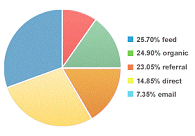 If a goal is to increase traffic to your website, this is relatively easy to measure.
If a goal is to increase traffic to your website, this is relatively easy to measure.
Install a good website analytics tool (I recommend Google Analytics) and use it to track how many visitors you receive from popular social networking sites, such as Facebook, Twitter, Pinterest and Linkedin.
About 10% of the people who visited BigFishMedia.ca last month came from Facebook and Twitter. This is good to know.
But, it doesn’t fully answer the question of whether the visitor came as a result of something we posted, or from someone else who shared our content on a social networking site.
(See Tip #3 below to find out how to measure results from a specific post, page or campaign…or create special Bit.ly links for your social posts.)
By using Google Analytics, you’ll know how long visitors stayed on your site, which pages they viewed, and more…
2. Measure Website Conversions
 Simply put, you can also use Google Analytics to find out how many people came to your website from a social media site – and then made a purchase (if you have an online storefront) or converted into a lead.
Simply put, you can also use Google Analytics to find out how many people came to your website from a social media site – and then made a purchase (if you have an online storefront) or converted into a lead.
I love this feature.
Here’s how it works.
Determine what you consider a lead…
- requesting a quote
- booking a test drive
- making a reservation
- booking a room
- filling out your contact form
- subscribing to your newsletter
If you don’t already, you should have a page and form on your website dedicated to each of these functions…and a “thank you” style page visitors are redirected to after completing the action. Each action should have its own unique “thank you” page.
Each time the “Thank you for booking a test drive” page receives a hit you know someone has booked a test drive. Now you just need to set up Google Analtyics to track where that lead originated.
I’ll refer you to the Google Analytics Help Documents for step by step instructions on How to Set Up Goals and use them to track when visitors complete certain actions on your website. (Choose the “Destination” goal type)
3. Create Special Landing Pages
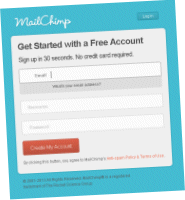 If you need to measure conversions from a specific social media campaign, or post, you’re better off creating a unique landing page to link to in your post or campaign.
If you need to measure conversions from a specific social media campaign, or post, you’re better off creating a unique landing page to link to in your post or campaign.
Install a lead generating form (ex. “Book a Test Drive”, “Reserve Your Seat”) and follow the instructions in Step #2 for creating and measuring Goals in Google Analytics.
By knowing how many people filled out your form as a result of clicking your unique link you’ll have a pretty good idea of results generated by your social media campaign.
4. Before and After…simple, but good to know
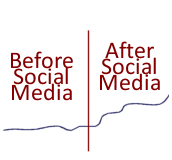 Think of the variables you’d like to measure (such as new customers) and create a graph for each that documents monthly performance over the past 1 – 2 years.
Think of the variables you’d like to measure (such as new customers) and create a graph for each that documents monthly performance over the past 1 – 2 years.
Find the place in your timeline that represents when you started using social media and draw a long vertical line through your graph. To the left of the line is “Before Social Media”, to the right of the line is “After Social Media”.
Are your results trending upwards on the right side?
Of course, there are other factors that influence performance, so to get an even more detailed picture use…
5. Graph Overlays
Could this sound more exciting. :P
This time you’ll consider all the marketing and advertising initiatives you undertake….not just social media.
If you have a lot going on, start by creating categories and give each category its own graph. For example, if you frequently advertise in an industry publication, that publication gets its own graph.
You must use the same blank graph template you started with in Step #2 above. But, instead of plotting sales numbers along the timeline, you’ll create a series of marks at the dates where you advertised.
If you don’t do a great deal of marketing and advertising you can probably get away with plotting it all on one graph.
You will then lay your marketing graphs over top of the results graph from Step #2 to connect marketing activity with sales trends.
6. Use a Custom Phone Number
This technique is most applicable to Facebook pages. Rather than posting your regular business phone number in the “About” section, rent a unique number from a call tracking service and use that on your Facebook page only.
By using a unique number you can safely assume that all calls to that number originated on your Facebook page.
If you want more complex data, here is a list of companies whose service integrates with Google Analytics; or you can simply rent a number from a call tracking service such as CallRail or CallFire (these links are not endorsements!).
Here’s a hint for tying phone calls to sales. Compare a list of phone numbers that called versus phone numbers of new customers.
7. Facebook “Offers”
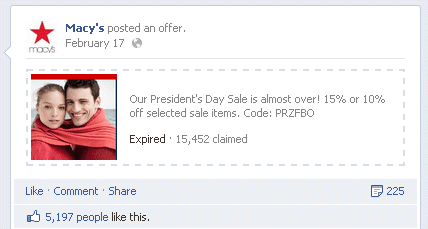
If your Facebook page has more than 100 likes you can take advantage of a relatively new Page feature that allows you to create unique offers and share them on Facebook.
By simply tracking how many offers are redeemed, and how much each customer spent with your business when redeeming their offer, you get a pretty good idea of ROI.
Compare your results to what you see with traditional coupons, money mailers or direct mail.
Here are step by step instructions to create an offer. FYI – Offers are now available in Canada.
Good to know…“claiming” an offer is not the same as “redeeming” an offer. Claiming an offer sends it to your email address so you can print it or show it at point of sale. You track redemptions with coupon codes at point of sale. Don’t be mislead by all the “claims” your offer receives.
8. The Old-Fashioned Way – Just Ask
 If you run a business that involves direct interaction between a customer and sales person, it’s always good practice to simply ask “How did you hear about us?” or “What most influenced you to buy this product today?“.
If you run a business that involves direct interaction between a customer and sales person, it’s always good practice to simply ask “How did you hear about us?” or “What most influenced you to buy this product today?“.
Have your sales team keep track of these responses so they can be input into your CRM or sales reporting tool. As part of your monthly reporting, pull up data on revenue by each lead source.
THIRD, Take the Data You Have from Above and…
Use it to compare results (ex. revenue generated) against cost.
This is certainly not a flawless way to calculate ROI, and will not necessarily capture every lead generated by your social media presence, but it will give you a rough idea.
This is also a good time to remind you that some of the benefits of being present on social networking sites are not directly measurable…but still very important. Things like answering questions, communicating with your customers and staying top of mind.
As always, if you need help setting up any of the above systems, or you’d like to arrange a workshop or consulting for your company – I can help! Call me at 506-645-7402, or send an email.
Cheers,
Sara






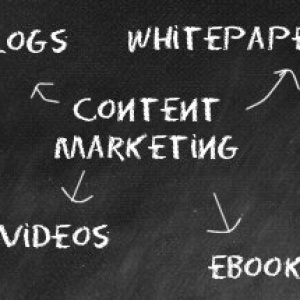

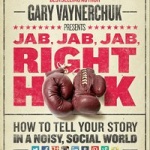





Comments are closed.